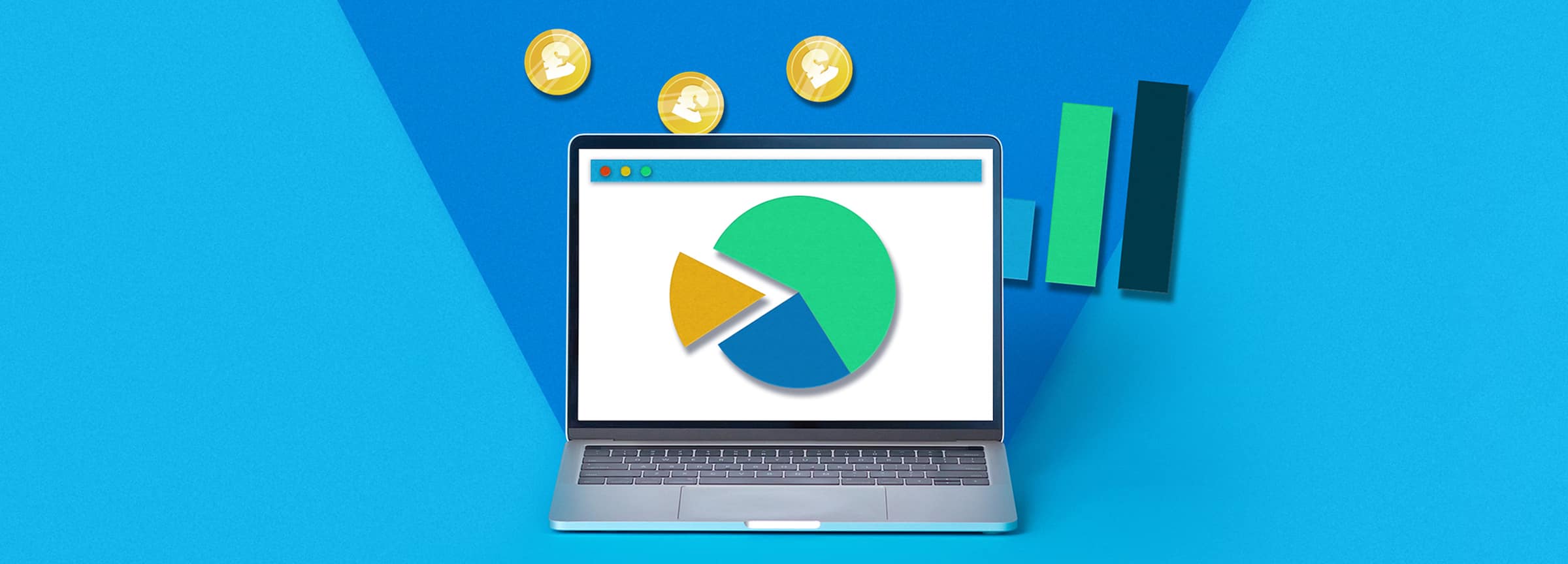
We cover everything you need to know about starter checklists from HMRC, including what they are and why they’re needed.
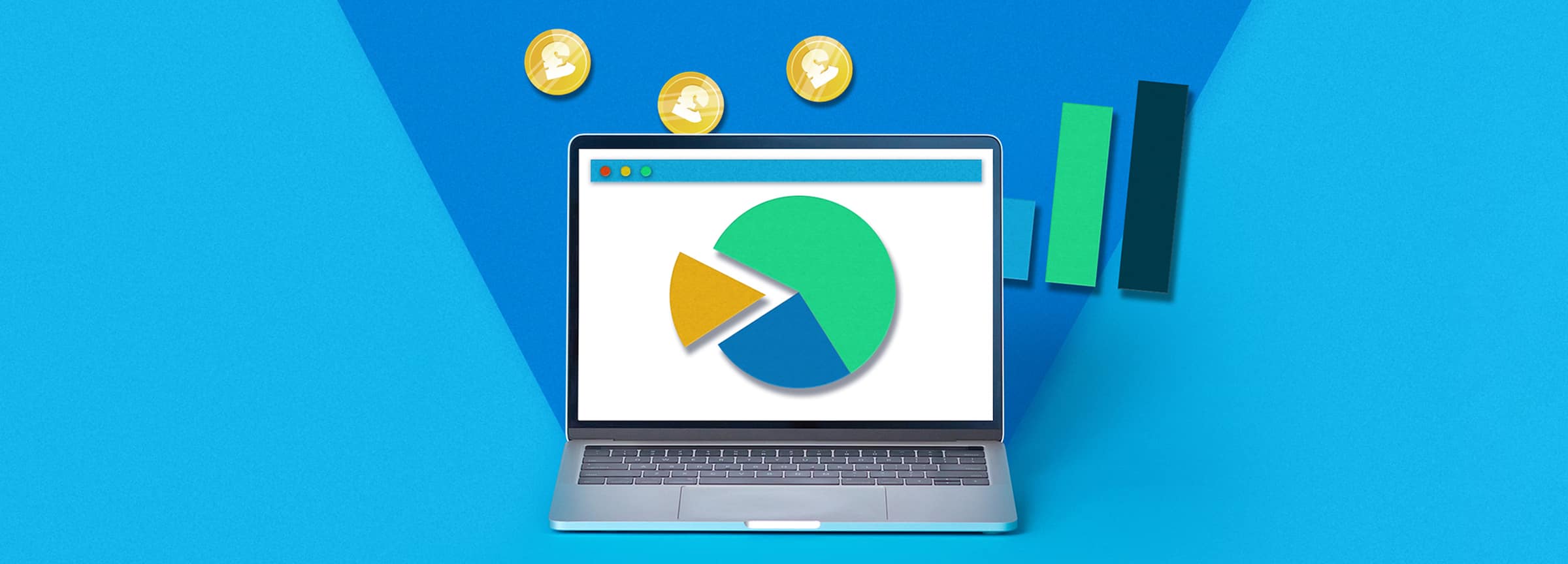
A starter checklist is an HMRC form completed by a new employee at a company if they don’t have a P45 .
As an employer, a starter checklist gives you the details you need to set up a new employee on the payroll system and assign the correct tax code for tax and National Insurance deductions. It used to be known as a P46 form.
Although the term P46 is sometimes still used, the starter checklist officially replaced the P46 in 2013. The completed P46 form had to be submitted to HMRC, but the starter checklist does not need to be.
Your new employee may fill out a starter checklist when they start a new job with you if:
they don’t have a P45 to give to you (this may be because it’s their first job or they’re starting a new job without leaving a previous one)
their personal details are different to those on their P45 they have been sent to work temporarily in the UK by an overseas employerThe starter checklist can be found on HMRC’s website . Your new employees can complete it online and then either email to you or print it out and hand you the physical copy.
Your employee will need the following information when filling in a starter checklist:
personal details, including their name, full address and date of birth their National Insurance number start date details of any student loans or postgraduate loans previous tax code information passport number (if they are sent to work temporarily in the UK by an overseas employee)details of any income received in the current tax year from another job, a pension or from Jobseeker’s Allowance, Employment and Support Allowance or Incapacity Benefit
When completing the starter checklist, your new employee will choose from three different statements — A, B or C – depending which best applies to their situation. These are explored in more detail below.
As an employer, you use the statement selected to determine which tax code to assign to the employee. It’s important that the employee selects the correct statement, because picking the wrong one could mean that they end up paying too much or too little tax.
Statement A applies if it is your new employee’s first job in the current tax year (since 6 April) and they’ve not been receiving taxable Jobseeker's Allowance, Employment and Support Allowance, taxable Incapacity Benefit, state pension or occupational pension.
Statement B applies if this is now your new employee’s only job, but they’ve had another job since 6 April and don't have a P45. It also applies if they’ve received taxable Jobseeker's Allowance, Employment and Support Allowance or taxable Incapacity Benefit since 6 April.
Statement C applies if they have another job, and/or receive a state, works or private pension.